The PlayPoint connects your DAC to the home network and delivers seamless, life-like music experience.
The PlayPoint is a Roon Core music server, UPnP server, Roon Ready player, UPnP/OpenHome player, Airplay player and Signalyst NAA player. It offers the best of the proprietary and the open-source audio technologies in one compact component.
RoonReady
|
Roon Core
|
HQPlayer NAA
|
OpenHome
|
UPnP
|
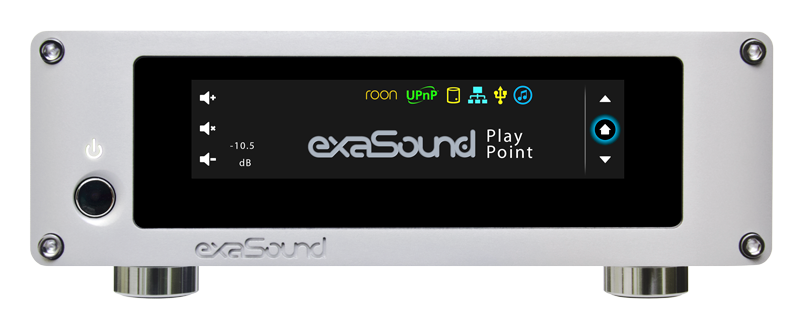 |
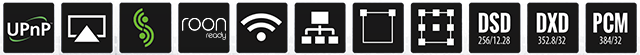 |
Exceptional Ergonomics
- 5-way volume synchronization, volume trimming for individual channels
- Glass capacitive touch-screen for zero-configuration operation
- Web interface for remote operation and advanced configuration from a mobile device
- Remote support, remote upgrade
ENclusiv™ Comprehensive Sampling Rate support in stereo and multi-channel:
- Native DSD64, DSD128, DSD256, DSD512 (up to 24.576 MHz)
- DSD over PCM (DoP) up to DSD256
- DXD 352.8kHz /32bit
- PCM 44.1 to 768kHz/32bit
- Native DSD works best with Roon, NAA, JRiver, MinimServer, Twonky and Asset UPnP
- Multi-channel playback requires Gigabit Ethernet connection
- Wireless Wi-Fi 801.11ac connections supports stereo DSD256 and stereo PCM 384/32bit
- Availability of features depend on the capabilities of the attached USB DAC.